













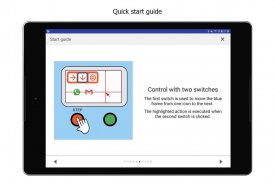



Mouse4all Switch Accessibility

وصف لـMouse4all Switch Accessibility
استخدم جهازك اللوحي أو الهاتف الذكي مع مفاتيح مساعدة، دون لمس الشاشة.
يسمح Mouse4all Switch للجميع باستخدام جهاز لوحي أو هاتف ذكي يعمل بنظام Android بالكامل، دون لمس الشاشة. إنه مناسب للأشخاص ذوي الإعاقة الجسدية الذين يجدون صعوبة في استخدام شاشة اللمس: الشلل الدماغي، إصابة النخاع الشوكي، التصلب الجانبي الضموري، التصلب المتعدد، باركنسون، الأمراض العصبية العضلية.
هام: إذا كنت تمتلك MOUSE4ALL BOX أو MOUSE4ALL GO، فيجب عليك تثبيت تطبيق MOUSE4ALL BOX بدلاً من ذلك.
الرابط
https://play.google.com/store/apps /details?id=com.mouse4all.switchaccess.box
الجوائز
جائزة التأثير، مسابقة الابتكار الاجتماعي الأوروبية للمفوضية الأوروبية
• البطل العالمي، جوائز القمة العالمية للأمم المتحدة
- جائزة الابتكار، مؤسسة فودافون إسبانيا
لا تنتظر! قم بتثبيت Mouse4all Switch وتجربته مجانًا قبل الشراء. بفضل Mouse4all، يمكن لمستخدمينا الآن التواصل مع WhatsApp ومشاهدة مقاطع الفيديو على YouTube وممارسة الألعاب واستخدام تطبيقات الاتصال المعزز والبديل (AAC)...
سيسمح لك هذا التطبيق بالتحكم في جهاز Android الخاص بك باستخدام "مفتاح مساعد" واحد أو اثنين. هل تعرف ما هو المفتاح المساعد؟ وهي عبارة عن أزرار ضغط يمكن تشغيلها بأجزاء مختلفة من الجسم: الذقن، وعظام الوجنة، والرأس، والكوع، والركبة...
كيف يعمل؟ يعتبر Mouse4all Switch سهل الاستخدام للغاية وبديهي. فهو يرسم مؤشرًا معززًا يمكنك تحريكه حول الشاشة. بعد ذلك، يمكنك القيام بالإيماءات في موضع المؤشر: اللمس والسحب والتمرير. تُعرف هذه الوظيفة أحيانًا باسم "الوصول عبر مفتاح التحويل".
هذا التطبيق متوافق مع:
• مفاتيح بلوتوث ولوحات المفاتيح (لاسلكية). على سبيل المثال: Microsoft Xbox Adaptive Controller أو Ablenet Blue2.
• مفاتيح مع كابل وموصل 3.5 ملم. في هذه الحالة، ستحتاج إلى محول لتوصيل المفاتيح السلكية بجهاز Android الخاص بك. على سبيل المثال: BJ-805 من BJ Live! أو صندوق تبديل بسيط من شركة Inclusive Technology.
لمزيد من المعلومات حول المحولات والمحولات المتوافقة، تفضل بزيارة موقعنا على الويب.
كيف يمكنني تجربة Mouse4all Switch إذا لم يكن لدي مفتاح بعد؟
إنه أمر سهل للغاية، استخدم مفاتيح رفع الصوت أو خفضه بجهاز Android الخاص بك لتجربة التطبيق.
لتكوين محول، افتح إعدادات Mouse4all Switch وانتقل إلى "Switches"، ثم المس الخيار "Configure External Switch" واتبع التعليمات.
في المرة الأولى التي تفتح فيها التطبيق، سيظهر "دليل البدء السريع". لاحقًا، ستتمكن من الرجوع إلى الدليل السريع متى احتجت إليه.
اختبر جميع وظائف Mouse4all Switch مجانًا في جلسات تصل مدتها إلى 30 دقيقة. عند شراء ترخيص، تتم إزالة هذا القيد.
ملاحظات إضافية
• تتطلب إيماءة السحب والإفلات جهازًا يعمل بنظام التشغيل Android الإصدار 8 أو أعلى.
• إذا كان لديك محول Mouse4all (Mouse4all Box أو Mouse4all Go)، فيجب عليك تثبيت تطبيق Mouse4all Box بدلاً من ذلك.
• يستخدم هذا التطبيق خدمة إمكانية الوصول لتشغيله. تتطلب بعض أجهزة Android إعادة التشغيل بعد التثبيت الأول للتطبيق.
• تتطلب بعض أجهزة Xiaomi والأجهزة الأخرى التي تستخدم MIUI تمكين خيار التشغيل التلقائي لتطبيق Mouse4all Switch. قم بتنشيط هذه الخاصية في إعدادات Android > التطبيقات المثبتة > Mouse4all Switch. قد يتطلب هذا التغيير إعادة تشغيل الجهاز.
• تقوم بعض الأجهزة، خاصة التي تعمل بنظام Android 9، بتعطيل Mouse4all Switch أو إيقافه مؤقتًا أو إيقافه لتقليل استهلاك البطارية. إذا تم إيقاف تشغيل شاشة الجهاز أثناء وجود قائمة Mouse4all والمؤشر على الشاشة، فتأكد من تعطيل تحسين البطارية لتطبيق Mouse4all Switch.
إشعار الأذونات
• خدمة إمكانية الوصول: نظرًا لأن هذا التطبيق عبارة عن خدمة إمكانية الوصول، فيمكنه مراقبة أفعالك واسترداد محتوى النافذة ومراقبة النص الذي تكتبه.
الوصول عبر مفتاح التحويل وAAC لنظام التشغيل Android

























